Australian Virtual Astronaut Challenge
Mission 6 | Prototype
Your Solution
Produce a model or prototype of the best possible solution.
Register for the 2024 challenge here

Introduction
What is a “Prototype”?
This stage of the iSTEM engineering design process requires students to create the first model of their solution. Is it safe? Do you have the resources? How can you get feedback on the design?
Use the lesson below to commence solving one of the following scenarios
- Earth Observation
- Robotics
- Home on the moon
- Growing food in space
- AI in Space
Mission Brief
Key Questions for Students to consider
- What type of prototype are you going to construct, a product, device, video, computer model?
- What fidelity will you prototype at?
- What can you create to get the most feedback with the least investment in order to iterate quickly?
- Have you considered work, health and safety (WHS)?
- Are resources available to produce the model or prototype?
Possible Activities
- Use appropriate tools and materials to produce models or prototypes.
- Utilise computer-aided manufacturing (CAM) to produce rapid prototyped models.
- Produce minimal viable products that demonstrate the aesthetic, functional and ergonomic attributes.
- Apply coding techniques to create solutions using physical computing or robotics technologies
Suggested Learning Sequence – Mission 6
Our expert curriculum designers have developed a suggested Mission 6 learning sequence for teachers. The following is for the full set of AVA resources, however, teachers are encouraged to only use activities that are most suitable for their own class and school setting.
Sub Mission 1: Setting the Scene Watch the introductory video for Mission 6, which includes Nick De Leon and Ted Tagami.
Sub Mission 2: Prototype Provide students with the prototype worksheet and explain the different types of prototypes.
Sub Mission 3: Testing Provide students with prototype – testing worksheet. Get students to relist the original criteria to assess the success of the project in the space provided on the worksheet. Watch the evaluation video by Glenny-D which demonstrates how to go about testing a prototype. Provide opportunities for students to test and improve their prototypes.
Sub Mission 4: Documentation Provide students with prototype – documentation worksheet. Get students to outline the step in the construction of their prototype in the spaces provided on the worksheet. Get students to attach photographs or possibly a link to a video or the final prototype design.
Optional Mission 5: Geodesic Dome Provide students with the how to make a geodesic dome worksheet. Get the students to construct a model geodesic dome using the instructions provided.
Optional Mission 6: Make a Paper Mars Helicopter Direct students to the NASA JPL website. Get the students to follow the instructions including watching the instructional video.
Sub Mission 7: Scenarios Get students to watch the selected videos from their selected scenario to provide additional context for their project.






Downloadable Resources


Prototype – Introduction
This worksheet introduces the concept of Prototyping. It provides background on different types of prototypes and constructing a prototype.


Prototype – Testing
In this worksheet, students are introduced to testing their prototyped solutions. The criteria for success is reintroduced as a way to evaluate the prototype.
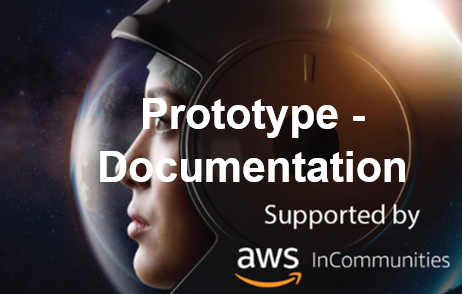
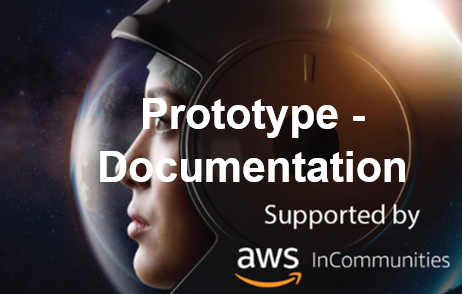
Prototype – Documentation
This worksheet should be used to document the the step in construction of the prototype and too communicate your solution.
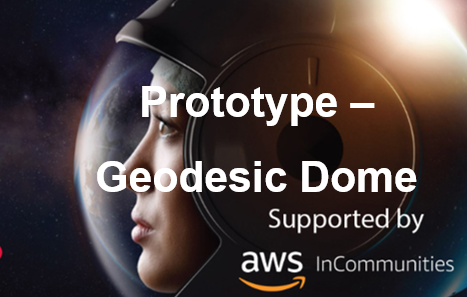
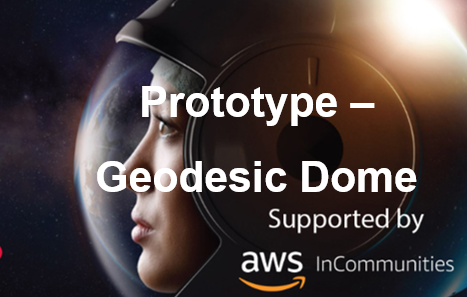
Prototype – Build a Geodesic Dome
In this worksheet students are stepped through the process of building a cardboard geodesic dome. This is an extension activity for students to develop skills in producing models.
All Scenarios – Resources
General background information for teachers and students to support challenge activities
Design drawing and prototyping
Glenn Lawrence from Design Nuts describes prototyping a geodesic dome & challenges us to draw a prototype in 2 minutes using design drawing (10:16 min).
Rapid prototyping
Tom Wujec talks about the benefits of physical representations of your ideas through rapid prototyping (2:37 min).
STEM 2022 On Demand Video
Emily Calandrelli is an MIT engineer, also known as ‘The Space Gal’. In this video she talks about her career as a science communicator, women in STEM, and the power of media.. (21:16 min).
STEM 2022 On Demand Video
Dr Christyl Johnson, Deputy Director for Technology and Research Investments of the NASA Goddard Space Flight Center explains how NASAs STEM innovations are addressing the challenges of the future. (10:07 min).
Mid project Webinar
The Australian Virtual Astronaut Challenge is halfway through, marked by the Mid-Challenge Webinar! Speakers in 2022 included Russell Boyce, Director, UNSW Canberra Space, Keira Chrystal, Macquarie University Student representing Macquarie Orbital, Harrison Verrios Monash University Student representing Nova Rover team and hosted by Ted Tagami, User Advisory Committee – Education Chair at ISS US National Lab and Co-founder of Magnitude.io (65:05 min).
Make a Paper Mars Helicopter
NASA’s Perseverance Mars rover launched in July 2020, carrying the first helicopter to the surface of Mars! This helicopter has to be lightweight and have large blades to fly on Mars. These large blades rotate so quickly that they generate enough lift to overcome the gravity of the Red Planet and lift off the ground. In this project, students will build a paper helicopter. Then, just as NASA engineers had to try out different versions of the Mars helicopter before coming up with a final design, students will experiment with the design of their helicopters to see what works best.
Prototyping solutions with AWS Aerospace & Satellite Solutions
Creating a prototype for an AI landing a rocket on the moon
Additive Manufacturing with Makers Empire
3D Printing for Space with Fleet Space Technologies
Scenario 1: Earth Observations
Increasing the lifespan of an orbiting spacecraft
Brian Roberts from NASA’s Exploration and In Space Services describes the challenges and opportunities for fueling satellites in orbit and more (6:35 min).
Using satellite images to detect changes on Earth
It’s the comparison of changes in satellite imagery that leads to new discoveries. Remote sensing scientist Amanda Zieman discusses this further (2:48 min).
Scenario 2: Robotics
Closing date for submissions: Semester 1- Friday 28 June 2024; Semester 2 – To be confirmed
Download the mission brief
AROSE – Prototyping
AROSE – Australian Remote Operations for Space and Earth consortium works to leverage existing remote operations expertise in the Australian resource sector and catalyse knowledge transfer between terrestrial and off-Earth domains. Newton Campbell, Director – Space Programs speaks with Ben Newsome from Fizzics Education about prototyping (5:04 Minutes)
How Canadarm2 has inspired surgical solutions
Canadarm2 has found new applications inside the operating room. The software that drives the robotic arm on the space station is directly used on a robotic imaging system in surgical operations. How might your prototype be used in other applications? (3:16 min)
Scenario 3: Home on the Moon
Mining Hydrogen & Oxygen on the Moon
To establish a permanent base on the Moon, we need to mine materials. NASA engineers have built RASSOR to extract resources from lunar regolith for this purpose (2:35 min).
Supercomputer Sheds Light on Moon’s Origin
NASA’s Ames Research Center & Durham University have created a new simulation on the formation of the Moon, helping us understand our own planet (1:50 min).
Scenario 4: Growing Plants in Space
How well did chillies grow in space?
Jacob Torres, Technical & Horticultural Scientist at NASA Kennedy Space Center, describes the shape that chillis formed in microgravity (1:01 min)
Studying Algae in Space on Artemis I
Dr. Timothy Hammond (Duke University) & Dr. Holly Birdsall (Baylor College of Medicine) describe the Fuel to Mars study (2:16 min).
Scenario 5: AI in Space
How To Code Like NASA – Make
This video takes you through the NASA JPL standards that you can apply to your own code to make it robust & safe (4:31 min)
Machine learning – Prototyping
Dr Sara Webb, Astrophysicist, Swinburne University of Technology talks about how she prototypes for machine learning (2:06 Minutes)
What is Machine Learning?
Code.org takes us through what machine learning is and how it is prevalent throughout the world (2:55 min).
Scenario 6: Telecommunications in Space
Spacecraft Propulsion Systems
Ben Champness from Optus Satellite takes you through the propulsion systems used on Optus spacecraft (2:58 min)
How Do Satellites Help Us Communicate?
What role do satellites play in communication on Earth? In this BBC Earth episode, visit Goonhilly Earth Station to learn about how the UK opened up telecommunications via satellite for the first time (8:03 Minutes)


